In order to change your password, you need to be signed in. Navigate to Authentication Management icon. Enter your old and new password followed by confirm the password and click the Submit button.
For a secure password, follow these guidelines:
- Passwords must have at least eight characters.
- Passwords must use at least one from each of the following four available character types: lowercase letters, uppercase letters, numbers, and special characters.
- Must not match your previous five passwords.
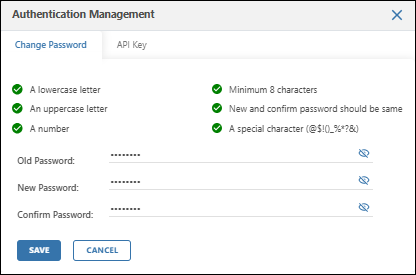
A confirmation message is displayed after the password is updated.
To generate or change your API key, see Generating the API Key.
Recommended articles:



